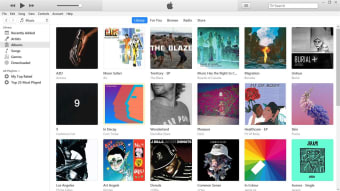Complete media hub for Apple enthusiasts
iTunes 64-bit is the program’s version required for 64-bit setups. It provides a way to enjoy music, movies, and TV shows while keeping them organized. Users can rent or buy movies, download favorite TV shows, and access other entertainment content through the program.
Top Recommended Alternative
Organized media and comprehensive content
iTunes is designed to keep media organized. Users can add items to it and import music from CDs and DVDs into their library, so physical collections are consolidated. The program provides tools to manage the library and keep media in one place.
It is home to Apple Music, which offers millions of songs from classic hits to the newest releases. The service provides ad-free listening with zero commercials and the option to download favorite music for offline use. Users can stream music from Apple Music, get items from the iTunes Store, and try Apple Music free with no commitment, canceling anytime.
Access and playback across devices
With all songs plus Apple Music in the library, users can play favorites on all their devices. iTunes works with iCloud to help access the library across devices and can sync content to devices. Music can be played on speakers connected to the computer or any AirPlay-enabled device, such as the HomePod mini.
Hardware Requirements
iTunes needs specific hardware. It requires a PC with a 1GHz Intel or AMD processor with support for SSE2 and 512MB of RAM. To play standard-definition video from the iTunes Store, an Intel Pentium D or faster processor, 512MB of RAM, and a DirectX 9.0–compatible video card is required.
To play 720p HD video, a 2.0GHz Intel Core 2 Duo or faster processor, 1GB of RAM, and an Intel GMA X3000, ATI Radeon X1300, or NVIDIA GeForce 6150 or better are required. To play 1080p HD video, a 2.4GHz Intel Core 2 Duo or faster processor, 2GB of RAM, and an Intel GMA X4500HD, ATI Radeon HD 2400, or NVIDIA GeForce 8300 GS or better are required.
A screen resolution of 1024×768 or greater is necessary, with 1280×800 or greater required to play an iTunes LP or iTunes Extras. A 16-bit sound card and speakers are required, and an internet connection is needed to use Apple Music, the iTunes Store, and iTunes Extras. An iTunes-compatible CD or DVD recorder is required to create audio CDs, MP3 CDs, or backup CDs or DVDs. However, songs from the Apple Music catalog cannot be burned to a CD.
The continuing value of iTunes 64-bit
iTunes 64-bit centralizes Apple Music, the iTunes Store, imported CDs, and device syncing in one program, combining streaming, downloads, purchases, and library management. It supports AirPlay and iCloud integration and requires compatible hardware and internet for full functionality. Note that Apple Music tracks cannot be burned to CD. It offers an organized way to enjoy and manage personal media easily.